31 Oct
2017
Guide To Accessing Free Wifi At Shanghai’s Airports
Transportation & Travel By China Car Service Comments Off on Guide To Accessing Free Wifi At Shanghai’s Airports
Shanghai is one of the few airports across China that offers free Wi-Fi to its visitors. Well, some of them. Whilst Chinese locals (or anyone with a Chinese sim card) are able to get online fairly easily. Foreign travelers often find it tricky to connect to the public wifi and navigate China’s great firewall during their layovers. Should you need to access the wifi at Shanghai’s airports, here is how to do it!
If you have a Chinese sim card
If you live in China, or have visited previously and held onto your local sim card, then getting access to either of Shanghai’s international airports isn’t too difficult! The first step is selecting the appropriate wireless network depending on where you are:
- For Pudong International Airport the network name is SPIA-guest
- For Shanghai Hongqiao Airport the network name is SHA-Airport-FreeWiFi
The second step is finding your phone’s internet browser, which once you’ve connected to the relevant wifi network, will automatically direct you to a ‘login’ page that requires your mobile number.

Tip: If the page appears all in Chinese, the box to type in your mobile is the first one. The Mandarin characters will look something like: 手机号码.)
Once you’ve submitted your mobile number you should receive a text message with a PIN code that is 4 to 6 digits long. Even if you can’t read the text message itself (as it may be written in Mandarin), the string of 4 or 6 digits should be clear. Now, input that password (or 密码 in Mandarin.) Copy and paste the code back into the browser page (into the second text box where it says 密码) and hit submit again. You should now be connected and able to enjoy free Wi-Fi.
For foreigners using mobile roaming

If this happens to be your first visit to Shanghai, and you’ve planned on using mobile roaming from your local cell provider, getting online isn’t quite as easy.
Both the Pudong and Hongqiao international airports have designated machines, where foreigners can scan their passport or ID, to generate a PIN code for access to the public wifi.
The best way to locate these machines will be to find the nearest English speaking help desk. They’ll point you in the right direction. At the Pudong International Airport, the information desk is located in the center of the check-in counters by the entrance. Whilst at the Shanghai Hongqiao Airport, the information desk is located in the area of the terminal, near the large screens.
Once you’ve managed to locate the machines and received your pin, you can follow the same steps as with a local Chinese sim card. Simply follow the same steps listed above.
Note: To better prepare for your trip, read these useful air travel tips for domestic trips within China.
A private airport transfer is the safest, quickest way to get from Pudong or Hongqiao airport to your hotel. China Car Service is a trusted transportation service helping foreign business travelers for almost two decades. We provide door-to-door service at competitive prices.Make your journey stress-free and contact our 24/7 team at Bookings@ChinaCarService.com with questions, or get a quote below. Use this promo code: 10CARBLOG to get a $10 discount on your 1st service. |
Using Your Laptop
You’ll still need a PIN code to get online. Your other devices will follow the same process as for you phone. Once, you’ve followed the procedure on your phone, simply input the code received in your computer’s browser to gain access.
Don’t forget about the firewall!

For those new to China, you may be surprised to know just how extensive China’s internet censorship is. China’s internet has over sixty censorship regulations in place. You won’t be able to access your Facebook, Youtube, Instagram, or Gmail account without the use of a VPN. Make sure to download a VPN prior to your visit, otherwise you’ll have to wait until you return to catch up. There are still some popular and very useful apps to use in China, however:
WeChat: An astounding 90% of working professionals in China use WeChat, daily. Aside from the usual social networking messaging and emails, WeChat even offers payment options through the app. In addition, business practices have quickly adopted using the instant messaging giant as the standard. It’s now common to use the popular app to scan your new contacts’ QR codes to add them, rather than the traditional swapping of business cards. Its speed and widespread adoption (in China) makes it the default choice. WeChat can also be used for file transfers, conference calls, and money transfers. Professionals visiting China should definitely create an account prior to their visit.
OffMap: Google Maps won’t work in China, thanks to China’s ‘Great Firewall.’ OffMap is an extremely useful app when navigating the country. You can download the map of a specific region or the whole country beforehand for only $US 0.99. Even when you don’t have access to the internet, OffMap gathers information using GPS technology and provides you real-time data. It also includes recommendations for restaurants if you aren’t familiar with the surrounding areas. A popular local alternative is Baidu Maps, however, this option is only supported in Mandarin.
Virtual Private Network (VPN): If you can’t live without your Facebook, Instagram, or, most likely, your Gmail account, you’ll need to install a VPN before coming to China. Download one on your phone or other device to bypass China’s internet restrictions. Even with a VPN, the Internet speed in China will probably be worse than what you’re used to. Android phones are particularly affected in China, as most of their main functions are Google-driven. iPhones, luckily, aren’t as affected.
Keep these tips in mind for your next visit to China; preparation is the key to a stress-free trip. Leave us a comment down below if you have any further questions or concerns.